Compatibility Q & A
Can I play US games on Japanese console?
This is the most asked question from my customers.
Here is break down for what you can do (I am writing this from my knowledge and I may be wrong about this. If you notice my mistake, please let me know and help me update.).

Nintendo Famicom (Family Computer) is Japan released Nintendo Entertainment System (NES). Japanese Famicom and US NES have different designs. US NES system is a lot bigger in size and rumor says Nintendo made US NES console bigger on purpose even though they can make it smaller just like Japanese Famicom system. The reason is Nintendo thought American people won’t pay much money for things that are small in size back then. Also the numbers of pins on the ROM is different (70 pins for FC and 62 pins for NES). So you can’t play US NES on Japanese console or vice versa. However, there is a simple fix!
Solution: Purchase 60 (NES) to 72 (FC) pin converter for play NES games on FC console or 72 (FC) to 60 (NES) pin converter to play FC games on NES console. They are fairly inexpensive to purchase ($10~20).

Nintendo Super Famicom (SFC) is Japan released Super Nintendo Entertainment System (SNES). SFC and SNES also have different designs. On SFC and SNES, numbers of pins and the design of ROM board are the same, however, the shape of cartridge shells are different. SFC has more round design and SNES has more square shape. Due to its shape, SFC game won’t fit into SNES console and vice versa. But there are two methods to fix the problem.
Solution #1: Cartridge Swap
Since the number of pins are exactly the same, you can swap inside ROM board. Let say you have SNES console and SFC game on hand. First thing you need is one SNES game that you don’t need any more and 3.8mm gaming/security bit (star shape). Then, unscrew and and take SFC game and replace into SNES cartridge shell. Now you can play SFC game on your SNES console. BUT there is one exception. There are two different ROM type on SFC and SNES. One is normal ROM and one is advanced ROM. Advanced ROM has extra pins and inside of shell design is different. Also, on the back part of shell, there is metal pin on either one side or both side (Also, there are games that doesn’t come with metal pin at all). Examples of advanced ROM games are Yoshi Island, Rockman (Mega Man) X2 and X3, and Star Fox. For those advanced ROM, you need advanced ROM shell with the same metal pin(s) number.
Solution #2: Region Lock tabs removal (SNES)
This method is not as pretty but it is permanent fix.
For SNES, when you look push down a lid of the slot, you will see a small plastic part sticking out on left and right side where back of the cartridge shell sits. All you need is get rid of this part to make SFC shell fit in. This part is hard plastic and very hard to remove. You can use 4.5 mm gaming/security bit (star shape) to take apart top of the console so that you can work on to remove this region lock tabs. I have used heavy duty razor blade to cut it off, soldering iron to melt it off, or pointy plier to break it off. Be creative and be patient here. It won’t be pretty but once you can remove it, SFC game will fit into SNES console and you can play both SFC and SNES games on SNES console.
For SFC, there is no region tabs to remove but top part of console where you see a flap needs to be modded. Basically you need to cut a plastic around flap and make slot edge to be square shape so that SNES cartridge will fit into the slot.
Solution #3: Use Adapter.
Just like Famicom to NES converter, there is SNES to SFC converter adapter out there (They are around $60~80)

Nintendo 64 is region locked but there are two easy solutions.
Solution #1: Back of the cartridge swap
Here is a how to article that I wrote before.
How to Play Japanese N64 games on US N64 console (or Vise Versa)
Solution #2: Replace cartridge slot with region free slot.
This is still an easy way and it is permanent fix. All you need is a 4.5mm gaming bit, a Phillips screwdriver, a spoon, and region free slot.
First thing you need to do is unscrew 6 screws from the bottom of the console using 4.5mm gaming bit. Then use a spoon to remove a Jumper (or Expansion) Pack. You may want to place a soft cloth where spoon hits a console while you use a spoon to remove a Jumper Pack. After removing Jumper Pack and 6 screws, top will come off. Flip the top and remove cartridge slot by unscrewing 2 screws. Then replace it with region free slot and backtrack the process.
We do sell region free slot & gaming security bits in our store.
N64 Region Free Slot (Clear) + 3.8mm & 4.5mm Gaming Security Bit
N64 Region Free Slot (Black) + 3.8mm & 4.5mm Gaming Security Bit

Nintendo GameCube is region locked and there are two solutions for playing other region games.
Solution #1: Use a boot disc
This is probably the easiest solution. There is a boot disc called “Freeloader” (about $30~40 new). This is just like Action Replay on Sega Saturn console. The disc will bypass region lockout.
Solution #2: Mod the console motherboard
This is not as easy as using boot disc but the mod will be a permanent fix. You will need to know how to solder for this mod. In addition, there is a mod chip called XENOGC chip and it will make your console region free and also gives a function to read backup discs as well.

Nintendo Gameboy system games are region free. You can play any region games on any region consoles.
Also, gameboy has backward compatibility. On Gameboy Advanced SP, Advanced, and Color console, you can play any gameboy and gameboy color games. On original Gameboy or Gameboy Pocket console, you can play any gameboy and most of gameboy color games. Only exception is gameboy color specific games can’t be played on original Gameboy and Gameboy Pocket consoles. Those games have transparent clear game shells.

Sega Saturn games are region locked. However, there is an easy fix.
Solution: Get Action Replay Cartridge
To play imports on Saturn console (play US games on Japanese Saturn console or Japanese games on US console), all you need to get is Action Replay Cartridge (Action Replay 4M Plus 3 in 1). You can just insert this cartridge into slot and insert Sega Saturn game disc and start. Very simple.
Dreamcast is region locked, however, there is solution if you have a certain year made console.
Solution: Boot disc
So Dreamcast’s disc drive is called GD-ROM. It is Sega’s own technology and hard to hack it’s region lockout. However, consoles that are made in 1998, 1999, and before October 2000 has ability to play MIL-CD (Music Interactive Live-CD). This MIL-CD is basically CD-ROM and has no region lockout. This became a loophole to skip region lockout function. There are some boot disc such as Pro Action Replay 2 from Karat ($50~70).
To figure out the console you have is which year it was made, you need to look at the bottom of the console.

![]()
When you see the numbers underneath of barcodes, take a look at the 3rd number from left. Above photo shows Zero and this means it was made in year of 2000. If the number is 8, that means it was made in year of 1998. If the number is 9, that means it was made in year of 1999.
If you have a console from 2000, there is a way to distinguish if it’s either from before or after November 2000 made. On November 1st Sega Enterprise change their name to Sega Corporation and changed the display of their name on the console.
This is one from before they changed their name on or before October 2000. If you have a console with 3rd number being Zero and have a Japanese company name just like below, there is a bigger change that you have MIL-CD compatible Dreamcast console.
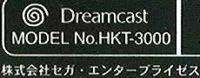
This is one from after November 2000.




Neo Geo AES (ROM), Neo Geo CD (CDZ) system are region free. You can play Japanese game on US console or vice versa.

PS1 & PS2 games are region locked. PS1 games are CD-based discs and PS2 games are either CD or DVD based discs. There are a few options like installing mod chip and use boot discs. I won’t write any detail here (Sorry!). Fortunately PS1 and PS2 consoles are still very affordable and my best recommendation is to get PS2 console so that you can play both PS1 and PS2 games (also the fact that you can watch Japanese region DVD is a big plus).

PS3, PS4, PS5 games are Blu-ray based discs and US and Japan are in the same region so you can play those Japanese games on US region console. But please remember that the language on the games are in Japanese most of the time. Some games are preloaded with multiple language options but games that are only released in Japan are most likely all in Japanese.
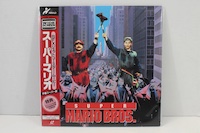
Well, Laserdiscs are not entirely video game but there are some Laserdisc video games out there. We do carry some Laserdiscs so I will explain the region here Laserdiscs has NO region but formatted to either NTSC or PAL. So US Laserdiscs can play on Japanese Laserdisc player or vice versa since both Japan and US has NTSC TV format.
